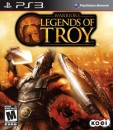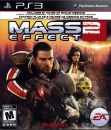If you sync your music through iTunes, you won't be able see the music folders in your iPod, not even on a Mac or PC computer. Apple does it on purpose to prevent music "sharing" between consumers.

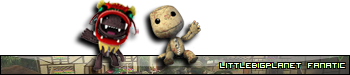

It (PS3's market share) might hit 30%, but definently not more. ~ Neo
Flaming (Calling another user (any user) a fanboy is flaming.) ~ Machina-AX