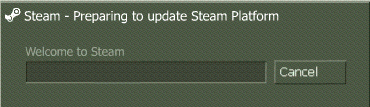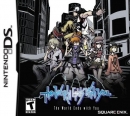So my friend told me Best Buy has some sale (ending today) on 1 gig of Kingston RAM for $28.
I have 512 MB of RAM.
If I go buy 1 gig, can I just toss it in and have 1.5 gigs, or do I need to replace the 0.5 gigs and only have 1.0 gigs?
And is there anything else I need to be worried about?
I'm a total nub when it comes to hardware.
My computer was bought in the store in December 2004 for Christmas, and it's a Gateway 550GR, Intel Pentium 4 CPU 3.20GHz, 512 MB RAM, 200 GB hard disk. My dad blew a grand on that in 2004, instead of letting me get a friend to help me build one.
Would upgrading my RAM at this point even be worth it, or should I just wait until I can save up some money and build a new one, and keep my old hard drive or something?