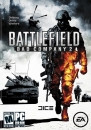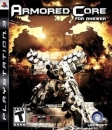I currently have a minor OC on my CPU and GPU. GPU I'm not worried about OCing but the CPU I am. I think I need to adjust voltages a bit, are there any specific opinions on how to go about this without frying my CPU (grant it when AMD releases the Athlon Noma series this PC is getting one of those processors)
current OC is from 2.41GHz to 2.45GHz.