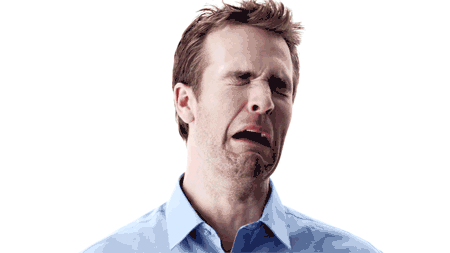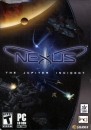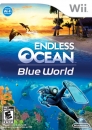marciosmg said:
@BKK2 - Which kind of screwdrivers? What kind of HDD´s? Not to mention, if I buy a new one, how do I transfer files (saves, demos, etc.) from one to the other?
Thanks for the help. I´m completely clueless about these things. |
Well, it's a couple of small cross-head screws, I don't know what the actual size is, just make sure the screwdriver fits correctly instead of being lazy like me and using the closest one.
You can back up the PS3 HDD to an external storage device before you change the HDD, but this won't work for demos or games, you'll have to redownload them from the PS Store. You can download your games as many times as you like, so don't worry about losing them. Seeing as the new 80Gb doesn't have any memory card ports a USB memory stick would be the easiest thing to use for this. I strongly advise having a USB memory stick anyway for backing up your save files. If the HDD ever gets corrupted you'll want a copy of those. I usually back up the save files everytime I finish playing.
I've got 160Gb HDD, but only 34Gb left now. I have practically every single demo from every region on it though, along with some games and lots of trailers. Plenty of stuff I could easily delete if I needed more space. 80Gb is probably enough for most people.
Some links:
How to upgrade your PS3 HDD
PS3 Backup Utility