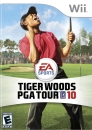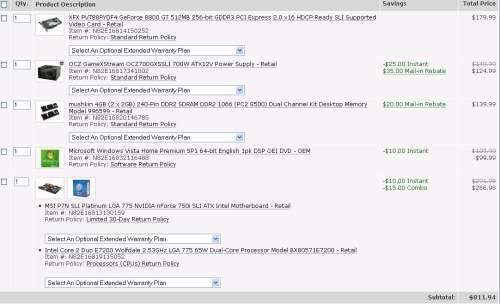Chemical said:
I am kinda conflicted on SLI with video cards, on one hand it would be nice to have 2 512mb video cards provide 1 gig of video memory but I have seen quite a bit of discussion talking about how it is better to just have one expensive/superior video card due to cards in SLI not being as efficient. |
Sli/Xfire - Powerful, cheap performance compared to monolithic GPUs, flexible so you can decide to change it up later.
Cons - If you're sensitive to framerates then you'll be sensitive to microstutter which makes it feel like the frame rate is lower than it actually is. It requires a more expensive motherboard/power supply and puts an overhead on the CPU as well. Also some games do not scale so you can get lower performance than Single gpu solutions and you have to fiddle with the settings. Also Graphics memory does not stack, 512+512 = 512mb total.
Single bigger GPU - More expensive, easier to setup and run. Requires a larger initial investment but does not lock your graphics choice down to one maker. Smooth framerates if you're sensitive and does not have as many issues with glitches, slowdowns, or games failing to run. You can consider running Sli/Xfire in the future and it gives you a better base to work from.
As for your system I would recomend.
That antec case for $90 After MIR
2-4GB of patriot ram - $25-50 after MIR
Core2 E7200 ($131)or AMD X2 -5000Black edition($87+cooler) Or 5600+ 2.5ghz ($87 with cooler) With either AMD or Intel chipsets for motherboards, they are better trust me.
http://www.newegg.com/Product/ProductList.aspx?Submit=ENE&N=2010200022+4801&name=Mail+In+Rebate - biostar motherboard $65
Seagate 320gb HDD for $60
Windows Vista 64/32 because it would run well on your system and Directx 10 is starting to become important. $95 - OEM
Aprox cost: $450 AMDAthlon X2black edition 4gb ram 320gb HDD and a very fast cpu with Heat sink aprox $20 leaving $350 for a Radeon 4870 with 1gb of GDDR5 ram and well within your budget.
You get a fast, cheap, reliable, quiet computer that will last you a very long time. If you find the performance starts to lack you can turn up the wick on the CPU to get some more life from it.