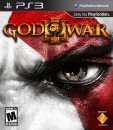My laptop has a GTX 3050 and intel iris. I have noticed at times it will u se the iris and not GTX3050? Is there a way to disable intel graphics and run just the GTX 3050? If so should I do this and how do I do this?
Existing User Log In
New User Registration
Register for a free account to gain full access to the VGChartz Network and join our thriving community.