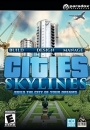I wanted to insert this into my signature, but it just didn't show up. In the settings instead of the picture there was an extremely long code. What can I do?
Existing User Log In
New User Registration
Register for a free account to gain full access to the VGChartz Network and join our thriving community.























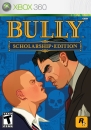



















 so trying it again now, it seemed to work, until I saw that the signature now looks empty. Going back to edit it, turns out it was replaced by some massive code. Will try a couple other things, I guess.
so trying it again now, it seemed to work, until I saw that the signature now looks empty. Going back to edit it, turns out it was replaced by some massive code. Will try a couple other things, I guess.