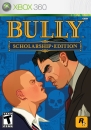Since this afternoon my mouse keeps randomly disconnecting when I use it.
I tried a different mouse, same thing.
Tried different USB ports, uninstalled the driver (I think, it's listed as HD compliant mouse, listed twice)
Turn off the USB power save settings.
It's very annoying, USB disconnect sound and reconnect sound again and again. The light also goes off on the mouse. Maybe try a third one, would be odd two break the same day.
If I don't touch it, it's fine. Is it the mice, windows 10, my usb ports, driver conflict, how do I find out???
Existing User Log In
New User Registration
Register for a free account to gain full access to the VGChartz Network and join our thriving community.