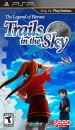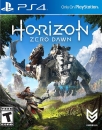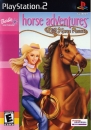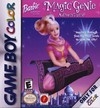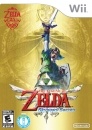My PS4 1200 model, while being quieter in terms of dB than the 1000 and 1100 series, has an irritating fan/coil whine that has led me to try and use external cooling to keep the fan rpm from ramping up and down, which is when the high pitch whine is the worst. I have also torn down the console and applied a better, longer lasting thermal paste. This has helped but didn't really solve the problem. When idling or simply at a consistent speed, the whine still exists intermittently, but it's considerably quieter and less noticeable than before, but still loud when the speed is changing.
I eventually came across a YouTube video showing an internal fan controller that comes in different variations, that allows your fan to run faster than normal, slower than normal, or at a set speed of your choosing. I decided to purchase one of these and give it a shot. It's made a huge difference and seems to have solved my problems.

The controller I bought overrides the PS4 and allows you to set the base speed of the fan, which is anywhere between 20% and 100% of it's full speed. If and or when the PS4 heats up enough that it requires higher fan speeds for more cooling, the controller instantly gives up control back to the console and the fan speeds up until the system has cooled down enough, and then the fan slows back down until it reaches your controller setting, and the controller takes over again.
Installing it was extremely easy. You shut off your PS4 and completely disconnect it. You do have to open up the top portion of the console, for the first 3 models of the PS4, not sure about the slim or pro. It consists of removing the the top warranty sticker on the back (not sure if this still voids your warranty since those rules have changed, with new PS4's no longer having the warranty stickers), removing the rear security torx screw under that sticker, sliding off the left HDD cover, removing a few internal torx screws on the right cover light bar indicator, and gently pulling off the right cover. Then you just disconnect the fan cable from the motherboard, plug that end into the fan controller module, and plug the module cable into that same motherboard fan connection.
After that I plugged the PS4 back in and fired it up. I used the fan controller and a small flat screwdriver to adjust the fan speed by ear to reach my desired setting, which seemed to be right around the 50% mark, give or take. This setting was enough that with my PS4 sitting approx 8 ft in front of me in an open cabinet, I could just hear the faint suction of air. Luckily, this setting was enough that after playing demanding games (that would previously have made the fan ramp up and down a lot, or have the fan running hard regardless), only very rarely would speed up the fan beyond my setting, and not far beyond, for a short period before it would drop back down to my chosen speed. I then shut off the PS4, disconnected it, put everything back together, reconnected it, and fired it up, and I was finished. Took less than 30 minutes total.
I didn't want to increase the base speed anymore, because there is a small downside to this. When the PS4 is in rest mode and is downloading, it will run at your newly set base speed, so the console will be more audible, and the fan will run much faster than it normally would otherwise, which will lead to a shorter fan life overall. Depending on your speed setting, the exact quality of your specific fan, and how much you play and download in rest mode, your fan could still last long enough that you'll never have to worry, or you could need to replace it at some point in time.
https://www.circuitsurgery.com/docs/red-green-module-differences.pdf (Mine is the red/white module and red line on the example graph)
The reason the fan doesn't need to ramp up like it did before, is because the console is running so much cooler due to the increased base speed, that it takes way longer for the system to heat up during demanding gaming. I've played for hours and the fan only speeds up slightly, just a few times, and for 10-15 seconds maybe, and then drops back down to my 50% setting. While initially tinkering with my controller setting, I also was able to find out that my PS4 never would have gotten above about 75% fan speed before the controller, and that was fairly loud. When I got up to 80% and higher, it was jet engine like the OG PS4, which was not something I could ever deal with. Way, too, loud.
The best part of all of this, that I wasn't exactly expecting, is that the fan/coil whine seems to be 'gone'. To be clear, at lower settings it still tended to whine, but at my setting I hear nothing but a faint suction of air now, and no high pitch whine. Even when the fan ramps up slightly the whine doesn't seem to be there anymore. I'm not sure why exactly, if it's because of the lower internal temperatures or the lack of voltage and current fluctuations since the fan is almost completely consistent now, but it's a huge bonus nonetheless.
I know issue's along these lines have been brought up in the past, so I figured I would put this out there for anyone interested. The controllers cost around $20 USD and can be purchased on their website or on eBay. It's the only product in it's category that I could find anywhere, which was a little surprising. They make controllers for PS3, PS4/Pro, 360 S, and XB1/S/X. They're based out of the UK and ship worldwide btw.
https://www.circuitsurgery.com/
https://www.ebay.ca/usr/circuit5urgeon?_trksid=p2047675.l2559
I emailed and asked some questions before I made my purchase and they replied the next day and were very helpful. While I can't personally speak to the longevity of the product, I don't see any reason to think that should be a problem, plus their customer feedback is super positive.
They had eBay deals on BF, like 25% off I think, so they might again on BD, who knows. Could be a great late Christmas gift. Was a great early one for myself. LOL. For anyone in Canada, since our postal service is basically still on strike, they won't ship here until it's resolved, so probably not until the new year. I ordered mine right before the strike started, and it took a month to get here, instead of the week it should have, and the delay was Canada Posts fault, so just fyi.
Last edited by EricHiggin - on 21 December 2018