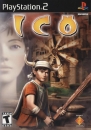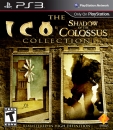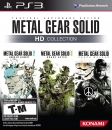So I just got my new 4K tv yesterday (LG 55 inch OLED C6P--rated among best 2016 4K tv's). The first thing I did was power up my PS4 and load up Uncharted 4. But to my disappointment, the visuals didn't really look much better. I had an idea to check for a "HDR on" setting in the options, and there actually was; however, it is completely greyed out!!!
Can anyone tell me why this is?? My understanding was that U4's HDR mode would work as long as you have a 4K tv, regardless of whether or not you had a PS4 Pro. Tried google search but didn't find a definitive answer.