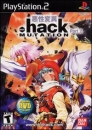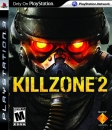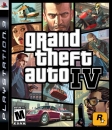I've decided that I need to invest in a new PC, I currently have a near 5 year old laptop that is running an i3-2310m 2.1 Ghz and 8GB RAM, it copes with day to day tasks but doing some more intense activities with my Uni work and the CPU usage goes into the mid - high 90's.
I plan on buying a new PC that will be primarily for non gaming (already have a PS4), but it'll be nice to have the option to put in a GPU and immediately be able to play some games.
Here is the current spec I have come to:
|
Case NZXT PHANTOM 240 WHITE GAMING CASE |
|
 |
Processor (CPU) Intel® Core™i5 Quad Core Processor i5-6600 (3.3GHz) 6MB Cache |
 |
Motherboard ASUS® Z170-P: ATX, LG1151, USB 3.0, SATA 6GBs |
 |
Memory (RAM) 16GB HyperX FURY DDR4 2666MHz (2 x 8GB Kit) |
 |
Graphics Card INTEGRATED GRAPHICS ACCELERATOR (GPU) |
 |
1st Hard Disk 250GB Samsung 850 2.5" EVO SSD, SATA 6Gb/s (upto 540MB/sR | 520MB/sW) |
 |
Power Supply CORSAIR 550W VS SERIES™ VS-550 POWER SUPPLY |
 |
Processor Cooling PCS FrostFlow 100 Series High Performance CPU Cooler (£24) |
 |
Thermal Paste ARCTIC MX-4 EXTREME THERMAL CONDUCTIVITY COMPOUND (£9) |
 |
Extra Case Fans 2x 120mm Black Case Fan (configured to extract from rear/roof) (£9) |
 |
Sound Card ONBOARD 6 CHANNEL (5.1) HIGH DEF AUDIO (AS STANDARD) |
 |
Wireless/Wired Networking WIRELESS 802.11 AC1300 867Mbps/5GHz, 400Mbps/2.4GHz PCI-E CARD (£29) |
This PC would be dual booted with Linux and Windows with Linux being the primary OS. I already have the peripherals needed.
Any advice on whether this spec would be good to doing non gaming activities for a good few years would be great. The site has the option for water cooling for the CPU and I've put in quite a big power supply so that if I add a GPU in the future it would be able to cope. Do I need the extra fans on the case?
Adding liquid cooling would add about £40 to the price, currently it's at £659 and I wouldn't want to spend anymore than £700. I don't really know anything about motherboards either, I picked the first option and the website hasn't said anything would be incompatible even when adding a GTX 1080 just for testing.
Thanks in advance!!