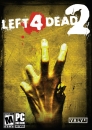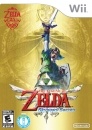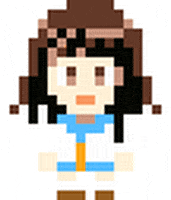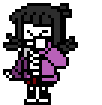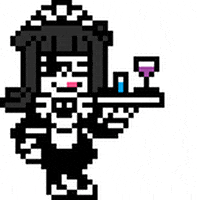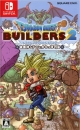Normchacho said:
They probably do, I currently only use the gamepad and GameCube controllers for games though and it's a pretty convoluted mess to have to swap controllers and turn off the gamepad just to use Netflix. |
If they do. I'd honestly just use the Wii Remote. That's the closet you get with the Gamepad's interactive speed. But I get you. I stopped using the the other controllers. I just looked at my other/older consoles. And they have one controller. The Wii U can use 3. 4 with Smash. With 4 variations. And you're forced to keep the gamepad there. I waste tons of room. Leaving all that crap out. So I just stopped using a lot of my Wii U games, out of frustration.