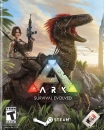First thing to do is uninstall the video drivers and restart the computer. Then update to the newest available drivers. If that doesn't work there are a few things you can try.
Rivatuner, the program you mentioned is a gpu functionality tool, which allows you to change settings of the video card in windows. For instance you can change clock speed, fan speed, voltage, etc. If it is an issue with heat (which it may be) you should either speed up the fan, or alternately send it back to the company with the complaint that it is not functioning under the conditions they sent.
You may want to check the voltage stability of your computer. PCI-express runs off the 12v rail, so boot into bios and check the system diagnostics. If the voltage is + or - 5-10%, you could have a voltage problem. Alternately, you can search for software that will allow you to see the voltages in windows, and check whether they are going out of range under stressful conditions. If power is a problem, you're probably going to want to send it back and make note of this.
If I had to guess it is a driver issue. Changing out hardware, even if it is from the same manufacturer can cause issues, so try the driver change first and see what happens.
Existing User Log In
New User Registration
Register for a free account to gain full access to the VGChartz Network and join our thriving community.