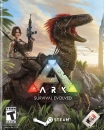So, I recieved a new computer for Christmas. My father had ordered an 8800gt, but as it was out of
stock at the time when he ordered it (DinoPC), DinoPC offered a temp card (7300le), and we took it. Now, my 8800gt has arrived and I'm having really big problemns with it.
My graphics drivers just keep crashing. And I can be doing anything. They seem to be crashing more often
when watching videos, or playing games. Yesterday, when watching a single episode of "The law of the
playground (~30 minutes), my graphics drivers froze and restarted 3 times. I usually get about 5 minutes
of gaming time before the drivers crash, or if I pause the game, the drivers always crash instantly, dieing
in CoD2 also causes the drivers to crash, oddly.
I managed to cut the number of crashed down by disabling Windows Dreamscene (pretty logical, as my
drivers crash more when playing video).
I followed the set up exactly as it said in the instructions, removing the 7300 drivers before installing card, installing the drivers that came with the card. However, after installing the drivers, it prompted me to restart, and I did. However, it was on the shutdown screen for half an hour before switching off. And it took about 3 attempts to switch on.
I just took that as bad drivers for Vista with compatability issues, and such. So I installed the latest
drivers from the nVidia. This fixed the shutdown/boot-up issues, however, the freezing still incurred, since then I've tried:
- Updating Vista (it's just on auto-update, anyways)
- Running BETA drivers
- Updating chipset drivers
And none of these have fixed the problems that I am having.
Also, I don't believe that this is a Vista specific problem, as I have a friend also running Vista x64
Ultimate, and an 8800gt, and he's having none of the problems that I'm having. The only difference
between us is that my copy of Vista is legit. Go figure.
So, can any of you guys suggest anything else? And is this a common problem?
Thanks for your advice in advance.
Yours,
Samuel