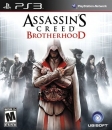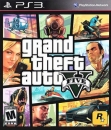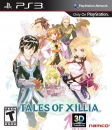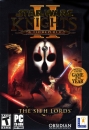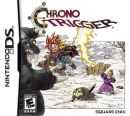After a short discussion with Axumblade it is finally happening: The official PPSSPP thread is hereby opened. A big THANK YOU to Axumblade for allowing me to try it.
Disclaimer:
Do NOT ask for instructions on how to obtain pirated copies. This thread is purely about legal emulation. Anyone who asks for links to pirated games will be reported. Likewise, anyone actually giving out these links also will be reported. Axumblade only allowed this thread because it is purely about the emulator, so don't expect any mercy from anyone if you don't oblige the rules. Visitors of this thread are hereby encouraged to report any violations of these rules, I can't be online all the time.
What is PPSSPP?
PPSSPP is a free, open-source PSP emulator for Windows, Mac, Android, iOS and even Symbian and Blackberry. It was co-founded by the founder of the Wii/Gamecube emulator Dolphin.
Where can I download it?
You can find the latest builds here.
Direct link to the latest Windows build (64-bit)
Direct link to the Google Play store
Direct link to Cydia (iOS build)
What are the system requirements?
I can't really answer these questions for the iOS and Android version, but here are the system requirements for the Windows build:
"Any reasonably modern CPU will be just fine, and any GPU that can handle OpenGL 2.1 should have no issues. You should make sure to install the latest graphics drivers available though. Windows XP or later is required, Windows 7 or 8 is recommended."
My interpretation (and my own experiences):
- Any Core2Duo with ~3,0GHz should be sufficent
- Any graphics card from the HD3850 onwards should be sufficent
- The amount of RAM it uses is negligible
(Note: For stable 60fps on the highest possible resolution you'll need a better PC)
What do all the options do?
Visit this page for more detailed information on the options. A quick guide on the most important ones:
- Render resolution: Change the resoulution the games are rendered in. If you have any gaming PC which is not older than 3 years you can at least use 3x internal resolution
- Simple 2x SSAA: Enables Anti Aliasing. Unless you have major slowdowns, activate it. The games will look much better.
- Texture Scaling: Textures will be upscaled to the current resolution. Makes the textures look much better, set it as high as you can.
You don't need to change any other options, the emulator already is configured pretty well.
How do I control the games?
On PC: Via Keybord or Gamepads. I strongly recommend you a Gamepad. The emulator supports DirectInput as well as XInput, so you really shouldn't have any problems. I recommend you to use the DualShock3 via MotionInJoy, since it resembles the original PSP the closest. The button configuration will probably be wrong the first time you start the emulator, but you can remap and save the button configuration in the Options.
Which of my games are compatible?
With the update to v0.8 PPSSPP experienced a major compatibility boost, most of the games I tried ran with minor problems at best. For a more detailed answer visit this page (note that many of the topics were created for an older version of PPSSPP and will take some time to be updated). Of course you can also just ask the community here, feel free to post your questions in this thread.
How do I legally obtain ISO's of my games?
To legally turn your PSP games into .ISO files, you need to install "Custom Firmware" (don't ask for instructions in this thread) on your PSP. Google for that. Then follow these steps:
- Insert the UMD into your PSP.
- Connect your PSP to your PC with a USB cable.
- At the PSP menu, press Select. In the menu that pops up (only on Custom Firmware), choose to UMD as USB Device.
- Still in the PSP menu, choose USB Connection in the Settings menu (to the left).
- On your PC, a folder will pop up, containing a virtual ISO file. To copy the game to your PC, simply drag this to somewhere on your harddrive and the copy will start. Done!
There are also tools to turn ISO files into CSO (compressed ISO) files to save space.
If you have digital downloads on your PSP, they can be converted for use on PPSSPP. It's a little involved, but here's a quick description courtesy of chaosblade:
- Connect the PSP to the PC and go into USB mode. Go to the PSP/GAME folder and you should have a folder in there for each of your games with names like ULUS12345.
- Download the latest version of PSN Decrypter (Looks like 1.71) and you can just drag and drop the EBOOT file for the game and it will give you an ISO file that works with PPSSPP.
Have fun with the emulator.