Well, I'm back from the dead. Build went well, all in all. Great chassis, easy to work with and awesome layout for cable management. Now to the more boring parts; I'm having quite a bit of stability issues on desktop stuff and browsing, there's also a lot of trouble with certain games not finding my GPU, reverting instead to the onboard chip (my confusion at getting 15fps in Path of Exile was unmatched). I'm having audio sync issues on youtube, stutters in anything launched from the EA app, and every odd black screen - display reset blinks a couple of times a day. In gaming in general, it runs smoothly though, and quietly. I've yet to see anything go above 69 degrees Celsius (nice!).
For now, I have BIOS 4.10 installed, I haven't tampered with anything save for reducing pump/fan speed on the AIO cooler. RAM is running only at 4800 right now, it went down after the BIOS update, and I'm frankly afraid of raising it to its intended 6000 right now, pending more updates on the whole MOBO/AM5 situation. I think I'd gain some more performance with properly clocked RAM though, so there's might be a little bit of extra juice to extract here.
























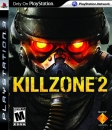
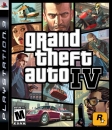


















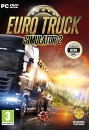
















 Essay Pro
Essay Pro