Zippy6 said:
You shouldn't have any problems, it'll act exactly like a normal external HDD. Most externals are actually just normal 3.5" or 2.5" drives inside with Sata to usb adapters in them. I opened up an old WD MyBook 500gb usb HDD the other day and swapped in a 3TB to use it for rom storage. |
Thank you.
I know external drives are usually regular HDDs, there was a trend a few years ago of buying external drives and opening them to remove the drives and use them as regular ones because, for some reason, external drives were cheaper than regular ones.
My biggest worry was, and still kind of is, to use it vertical instead of horizontal. But Yuri's comment put that fear in the back seat.
Please excuse my bad English.
Currently gaming on a PC with an i5-4670k@stock (for now), 16Gb RAM 1600 MHz and a GTX 1070
Steam / Live / NNID : jonxiquet Add me if you want, but I'm a single player gamer.

















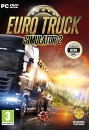







 . So, if you read this in the next hour and a half or so hours, you may still be able to claim it:
. So, if you read this in the next hour and a half or so hours, you may still be able to claim it: 




























 Essay Pro
Essay Pro