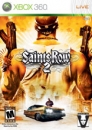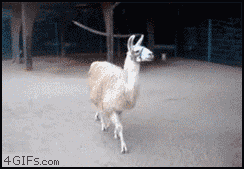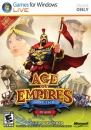artur-fernand said:
I swear to god I have no idea how this "share system" works. It's so complicated to understand, and it doesn't help that Microsoft is unable to explain EXACTLY how it is |
Like this:
Primary & Secondary Consoles:
Any console you have logged in is a secondary console. The console you're currently logged into is your primary console.
Anyone who has signed into one of the same primary or secondary consoles has complete access to your games library. They can play the game at the same time you can play the game. They have access to your DLC.
Family Group:
Any person you set as a "Family" group member has access to your games library and DLC. However, if another "Family" group member is playing the game, they will be restricted from playing it.
Scenarios:
You and your best friend regularly play on each other's Xbox One console. His library is available to you, and your library is available to him. The caveat is if he's playing a game off your games library or you're playing one off his, the console will have to check in every hour. When you access someone else's game's library (their secondary console) your console must phone home.
You have a friend you play frequently enough online and you add that person to your Family group. That person can access any game in your game library that isn't currently being played by anyone else in the Family group. So if you have 10 Family group members and nine games in your game library, the 10th member of your Family group won't be able to play any of your games.
To continue with the above scenario. If you have one console in your primary residence, and you are signed in and playing one of your 9 games, 9 of your "Family" group members can also play one of your nine games.
To continue with the above scenario again. If you have three consoles in your house, one you and three others are playing on, and the other two with 8 other people signed-in and playing the same game, the 9 Family group members can keep playing their game.
What cannot happen is no two Family group members can play the same game from your games library.
Recap:
Primary console - The console you are currently logged into. Only phones home once, every 24 hours.
Secondary console - A console that you have previously logged into. Phones home every hour if it is accessing your games library.
Any person signed into a secondary console or into your primary console at the same time as you, can access your games library.
Family group members - Can access any of your games, however no two family group members can access the same game at the same time.