wow im glad i walked into this thread. thx burninmylight
![]()
i'm gonna wait awhile before i download the update :)
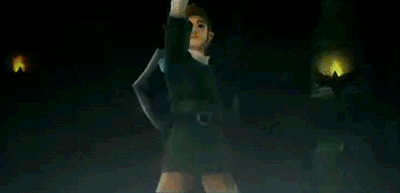
Nintendo Network ID: Sherlock99
| snyps said: wow im glad i walked into this thread. thx burninmylight |
No prob. It took about an hour to download on my modest 3Mbps service, so it'll probably go a lot quicker for most of you.
2-3h for me :(
well maybe because everyone else is dling it right now
edit:
ok now I got an error message and the dl stoped :(
it says 703mb for me
| Lusche said: 2-3h for me :( well maybe because everyone else is dling it right now |
I notice that downloads on the Wii U go by faster than the initial estimated time it gives you in the first couple of minutes. It originally told me about an hour and a half, but it took slightly less than one hour for me. It could have more to do with my connection though.
Took me ~45 minutes for download/install. Navigation is noticeably quicker. :D
Here's a changelog of features for those interested:
Version 3.0.0 U available via wireless Internet connection includes the following improvements:
New Features:
Changes to System Settings:
Changes to Miiverse:
Changes to Nintendo eShop:
Changes to the Internet Browser:
Changes to Download Management:
Improvements to system stability and usability:
*1 User selection may be necessary
*2 Only one USB storage device can be used during normal use
*3 A similar option has been removed from Nintendo eShop, Miiverse, and the Internet Browser
( Source: http://www.nintendo.com/consumer/systems/wiiu/en_na/system_system_update.jsp?menu=general_info&submenu=wup-online-gi-update )
Sweet, sounds like I'll be replaying SMW this weekend, might start Xenoblade finally now that I don't have to plug back in the Wii (or start the Wii U and then reboot into Wii mode) - once I finish the last few quests on MH3U of course.
Yah!
burninmylight said:
|
yeah at the download manager it now says a bit more then 1h ...