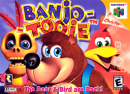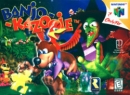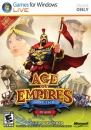Adinnieken said:
Have you been able to perform a Repair? Does the boot screen appear? Is the HDD recognized?
If the boot menu (F8) doesn't appear or Windows doesn't attempt a repair, then you may have MBR virus.
I would download Windows Defender, burn it to an ISO and than attempt to boot using it. You can download it here:
http://windows.microsoft.com/en-US/windows/what-is-windows-defender-offline
You can download a legal copy of Windows 7 via the Internet, just use this link:
http://www.mydigitallife.info/official-windows-7-sp1-iso-from-digital-river/
You MUST have a valid Windows 7 license key for the product you've downloaded. So, if your Windows 7 laptop had Home Premium 64-bit you can ONLY install Windows 7 Home Premium 64-bit.
Burn it to ISO, install Windows 7. You may also want to download your drivers from your laptop manufacturer so you have those ready to go.
Considering purchasing HitMan Pro for your AV/AM needs. While I don't use HitMan Pro for my daily AV/AM, I do use it to fix other peoples computers and it's a powerful AV/AM utility. I do, however us Microsoft Security Essentials and haven't had a single infection. Then again, I use Internet Explorer as my browser. |
The Boot screen does not display. It advises to enter a dvd/cd and press enter to boot. I enter an old OEM copy of windows I have (yes I have a valid key for the laptop) and it repeats process. In the bios it does not even recognize the HDDs so it is more than likely a MBR virus
I can honestly say I did not know I could run defender when unable to boot. Thank you for your tips and links. I do have a valid windows key with my laptop so that is not a problem.
What is weird is I have MS Security Essentials / AVG and Malwarebytes but neither found anything until 5 seconds before it all died. From what I witnessed they discovered my java plugin was a threat but before I had a chance to disable it the laptop was toast lol
Thanks again for your links/tips