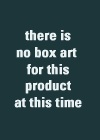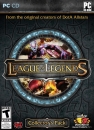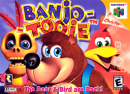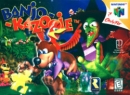Dallinor said:
Soleron said:
Is there a serial number on the CPU?
If it's just an internet/email/printing/light office PC then you could try Linux.
The BIOS screen of the motherboard should say the CPU type without an OS installed.
|
2l00929 5A0198 is written on it but that showed up nothing for me on google.
I have a MS 2010 office licence so I'd like to be able to use that. Is it compatable with Linux? Also is Linux user friendly?
Yeah I guess I'll have to check the bios screen then. Just wanted to get it all sorted now without hooking it up to a monitor later.
|
Yep looks like you do need that monitor.
Office 2010 will probably not work (I say probably because a Windows compatibility layer exists and some people have reported success)
I'm only suggesting Linux if this is a very light use box and not anything critical (like work). If so, then the free LibreOffice should do everything a home user needs an office suite to do (but not work projects). Linux is user friendly if you're only trying to do internet/email/light office. It's when you want to make it do games or professional software that becomes complicated. I'm just saying it would save you the Windows license cost.
Edit: oh you do want games? Bad idea then, unless your game is on Steam which LoL is not.
League of Legends will work on the computer on Low settings 60 fps without a graphics card by the way.