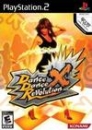kain_kusanagi said:
Nice work. Did you use vectors or free hand it? I love using vectors because you can so easily modify the shape. Now that you've learned how to use layers, loook into masks and adjustment layers. They will blow your mind! |
Vector and modify. I hardly ever free hand anything simply because I find that too difficult using a mouse.
Masking ey? I will definitely look into to those.
I am the black sheep  "of course I'm crazy, but that doesn't mean I'm wrong."-Robert Anton Wilson
"of course I'm crazy, but that doesn't mean I'm wrong."-Robert Anton Wilson