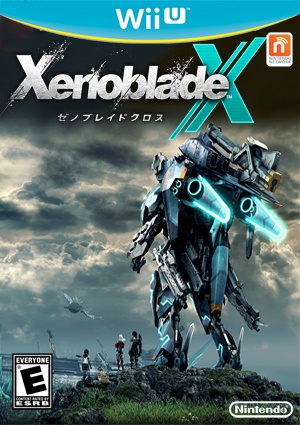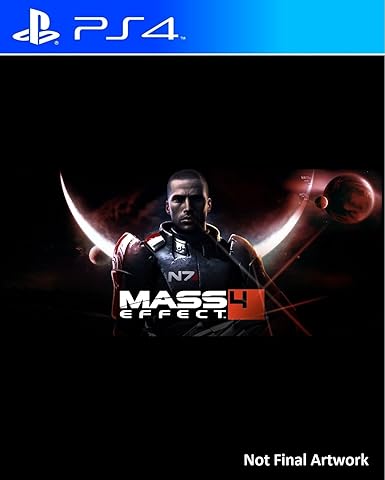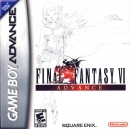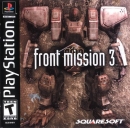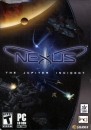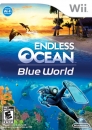non-gravity said:
My monitor is 1650*1050, though I have windows in 1440*900 because Windows 7 makes my screen fuzzy for a reason I haven't been able to come up with.
At 100% in Excel it still fits, but my lazy eyes would rather view them on 85%. I guess they're still readible now though in the OP so I may just be exaggerating. I don't use photoshop, but do Insert>Screenshot in Word to capture the Excel. |
Then I don't quite understand how you can be running out of space... Without the ribbon I can fit 35 rows at 85%... I should think at 900px it will be about 40 rows.
Not sure if it's possible to knit pictures together in word unfortunately. If you do run out you could use MSpaint, which wouldn't be too bad for knitting just 2 print-screens together.... if you ever need a longer pic (like the ones I made for the 2010 results... the weekly one is 10 print-screens put together) then just ask me, I can do one in Photoshop pretty sharpish.