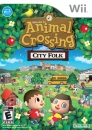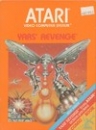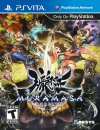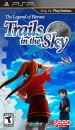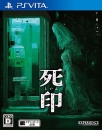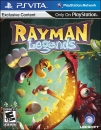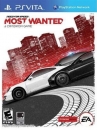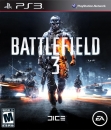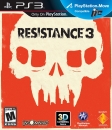pokoko said:
darkknightkryta said:
pokoko said:
Have you tried it with your PC? I'm copying Gravity Rush to my PC as I type, as it has a lot more space than my PS3.
|
That's for backup. I want the actual install for them, which I don't believe I can do on PC.
|
I assume it's the full installation file that I'm backing up. It's 1458MB, which is the exact size of the Gravity Rush application on the Vita.
|
You're also backing up your saves. But I mean, I wanna be able to download the images off the playstation network and have them on my PC like I can do with my PSP games. Downloading games via Vita is a slow process. Then I have to move them back to my computer and then delete them off my vita, etc.