http://lodestone.finalfantasyxiv.com/pl/topics/detail?id=cb4dc09784bc24b4fde2e45de9f018ec5fb504d2
This Topics post will be detailing the content included in the large-scale version updates scheduled for release in the months of November and December. In addition, content slated for release in future version updates will also be introduced
| November & December Version Updates | First 2011 Version Update | |
| Quests |
The addition of new guildleves
Adjustments to existing guildleves
The implementation of a feature allowing players to lower levequest difficulty after activating the leve
Adjustments to local levequest rewards
The Addition of a feature allowing players to abandon local levequests
The implementation of main map markers to indicate the locations of local levequest clients
Adjustments to existing behests
|
The addition of new guildleves
Adjustments to existing guildleves
The addition of new main scenario quests
The addition of new class quests
The addition of new tutorial quests
Adjustments to existing tutorials
|
| Combat |
Adjustments to classes
Adjustments to combat balance
Adjustments to enmity rates
Adjustments to physical and magical accuracy rates
Adjustments to how skill points are awarded
Adjustments to monster population and territory
The implementation of notorious monsters
Improvements to the targeting feature
|
Further adjustments to classes
Further adjustments to combat balance
The further differentiation of actions to enhance class identities
Adjustments to the effect of various parameters
Adjustments to enemy population and territory
The addition of notorious monsters (NMs)
The addition of new battle content
The addition of notorious monster-related battle content
The addition of hamlet defense battles
The addition of item exchange quests
The addition of graphic displays to better clarify the effective ranges of actions
The addition of countdown timers on status icons
The addition of an "/assist" text command
|
| Items Synthesis Gathering |
Adjustments to existing synthesis recipes
The addition of new synthesis recipes
Improvements to synthesis controls
The addition of a list that contains a player's eight most recently used recipes
A reduction in the amount of commands necessary to begin synthesis
Adjustments to gathering balance
Adjustments to stack totals on select items
The addition of a repair icon
The addition of an auto item sort function
Adjustments to item durability
An increase in player inventory capacity
|
Further adjustments to existing synthesis recipes
The addition of new synthesis recipes
Further improvements to synthesis controls
The addition of a reference list that contains all previously used recipes
Improvements to repair controls
A reduction of the number of commands necessary to begin repairs
The addition of a manual sort function for items
The addition of a gameplay feature that determines the quality of materials obtained from battle and gathering
|
| Markets Retainers |
Changes to how players access the market wards
Adjustments to retainers
A feature allowing players to change their retainers' equipment
Changes to the retainer interface
The addition of a default display of prices next to each item in a retainer's bazaar
The implementation of icons for bazaar statuses (buying, selling, looking for repairs, etc.)
An increase in the number of employable retainers
The addition of an item search feature
|
Further adjustments to retainers
An increase in retainer inventory capacity
An increase in the number of items that can be placed in a retainer's bazaar
A fix assuring that retainers do not leave their bazaar locations after server maintenance
The addition of a sale/purchase history
Functionality changes to the "buying" feature
The addition of a delivery service
|
| User Interface |
Improvements to the Main Menu
The splitting of Attributes & Gear into two separate menu options
The addition of a Loot option for easy access to the loot list
Changes to how statuses are displayed
Improvements to the Map
The addition of mouse scrolling functionality
The addition of a zoom feature
The addition of party member location markers
The addition of new customizable keyboard commands
Improvements to the action bar, allowing players to freely position the widget
Adjustments to macro functionality
|
Changes to main menu display format
Changes to inventory list display format
Improvements to various user-interface layouts
Improvements to the Interactions menu
The addition of a help text window
The reorganization of on-screen information
The reformatting of existing widgets, allowing for access of multiple windows at the same time
Improvements to Actions & Traits menu response time
Improvements to mouse and keyboard controls
Improvements to character controls
The addition of drag and drop functionality
The addition of mouseover popup help text
The addition of right-click menus
The addition of a feature that will allow the cutting and pasting of macro buttons from the macro palette
|
| Communication |
The addition of a party invite feature to the friend list
Changes to linkshell display
Improvements to chat functionality
The addition of a chat mode toggle feature
The addition of multiple log window tabs and a feature allowing for multiple log windows
The addition of chat filters for synthesis and harvesting
The addition of a feature allowing the customization of chat mode font color
|
The addition of "companies" (player-run guilds)
The addition of company-owned ships
The addition of company-owned buildings
Improvements to existing linkshell features
The addition of an in-game/Lodestone mail feature
The addition of new search features
|
| Others |
The further alleviation of server-load issues
The reduction of various anima costs and the introduction of a feature that allows players to set "favorite" teleportation destinations
|
The addition of player titles
|
| The Lodestone |
The addition of a linkshell page
|
The addition of new linkshell page features
The addition of a company page
The addition of a linkshell and company search feature
An expansion of viewable character information
|
The development team will be focusing their efforts on the three points elaborated below.
<Working Towards Stress-Free Gameplay> <Goal-Oriented Content & Comprehensive Tutorials> <Establishment of in-Game Communities>
As part of the version update scheduled for November, areas within the game will be partitioned across several servers to mitigate load-balancing issues and increase response times. In addition, a general restructuring of user interface (UI) operations will lessen lag and sluggish response times.
The UI will also be undergoing several additions and adjustments aimed at creating more intuitive and user-friendly controls. Furthermore, a new UI geared towards users playing with a mouse and keyboard is currently being designed, and will hopefully be ready for implementation in a coming version update. The current in-game UI will remain available for those users who prefer to play via controller, while the newly designed UI will be available as an option for those who wish to use a mouse and keyboard.
User feedback will continue to play a major role as we further address issues and make ongoing improvements in these and future version updates
Together with the aforementioned improvements to gameplay, the availability of "goal-oriented" content and items, and the need for comprehensive and clear tutorials are issues that will be immediately addressed.
In the hopes of providing players with opportunities to engage in such content as soon as possible, the November version update will see a reduction in the amount of skill points required to reach rank 20. By effectively reducing the amount of time necessary to reach rank 20, players will sooner be able to gain access to class quests and high-rank guildleves.
Further content scheduled to be released in the Decemeber version update:
We believe that these additions will go a long way towards fulfilling the need for goal-oriented content and improving general usability of in-game features.
Notorious monsters (NMs) are a special category of enemy that can be found throughout the various areas of Eorzea. Sometimes associated with levequest objectives, several of these formidable opponents, and a vast array of equippable items associated with them, will be coming with the December version update. This will be the first of many installments bringing NMs to Eorzea, with future updates promising to introduce even more NM-related content.
Implementation of a item search feature will serve to stimulate the in-game economy by helping prospective buyers and sellers to find one another. This will be accomplished by making it easier for users to discern what items are currently available, as well as simplifying the process of finding a specific item.
In addition to the above, the version updates will also feature adjustments to class balance, changes to enemy population and distribution, and the addition of all-new quests, items, and recipes. It is our hope that this will allow users to enjoy their time in Eorzea by providing them with a more concrete sense of purpose, no matter which class they choose. Additional tutorials are also slated for introduction in November and December, and will greatly simplify the learning process when using the game's various systems and engaging myriad content.
The forthcoming November and December version updates will introduce what are known as "companies," a special type of linkshell with more group-oriented progression and goals.
Once estbalished, companies will be able to work towards acquiring their own communal assets, such as buildings that can serve as headquarters, or ships that can be used to access multiplayer content. The system will provide concrete benefits to players who align themselves with a company, as well as motivate already established companies to seek out new recruits. In essence, the focus will be on providing new, innovative content for all players to enjoy. The FINAL FANTASY XIV Lodestone will also offer a number of online services covering both companies and linkshells.
All of the additions and changes mentioned above are currently in the final stages of development, and we are optimistic that they will be implemented in the version updates of November, December, and early 2011. Beyond those listed here, there are still numerous other features being planned. More information on these will be released in the future as details become available.
While there is nothing we would like more than to address every individual issue raised by the community, the upcoming version updates will be centered on resolving the problems and shortcomings within the three categories outlined above. We apologize if there is an aspect of the game not mentioned here, and assure you that we will be working to make as many refinements and improvements as possible.
We hope that you continue to enjoy your time in Eorzea, and promise that things will only be getting better!
---
FINAL FANTASY XIV Development Team








































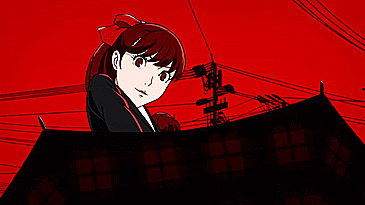





 Like this is another BETA XD
Like this is another BETA XD


















