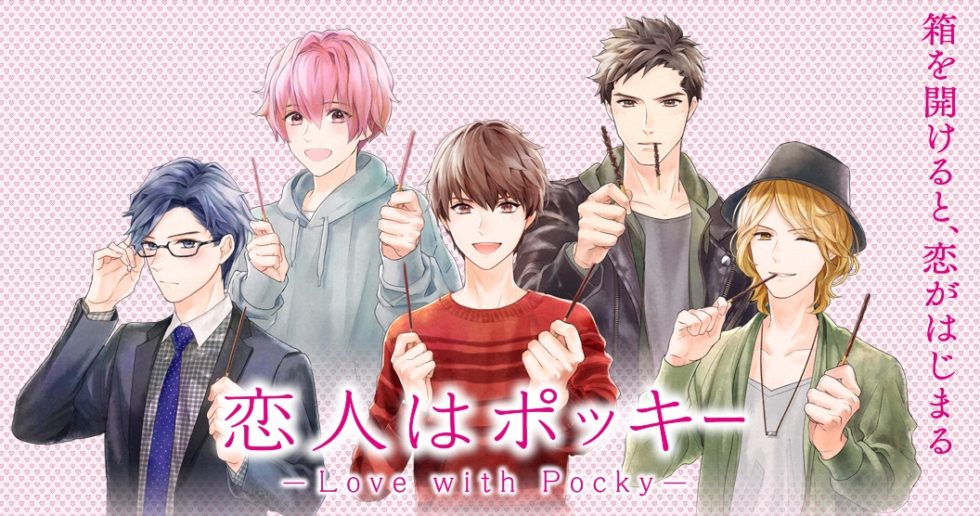That's a great addition!! Thanks Talon.
Existing User Log In
New User Registration
Register for a free account to gain full access to the VGChartz Network and join our thriving community.






































Very very sexy change! Options galore
"I think people should define the word crap" - Kirby007
Join the Prediction League http://www.vgchartz.com/predictions
Instead of seeking to convince others, we can be open to changing our own minds, and seek out information that contradicts our own steadfast point of view. Maybe it’ll turn out that those who disagree with you actually have a solid grasp of the facts. There’s a slight possibility that, after all, you’re the one who’s wrong.






















































wow, like it now to see again all on the front page, great work, thanks for the work


















It doesn’t remember that I chose the mobile version :/
Predicted 15+ million lifetime-sales for God of War:
- http://gamrconnect.vgchartz.com/thread.php?id=234612&page=1




































TalonMan said:
It sure does have you marked down as "mobile" - you do realize the mobile framework has only been deployed for the home page, game db, and prediction league - right? It hasn't yet been deployed for profiles or the forums... |
Yup, It reset to the desktop version right before I made that comment :O
seems like it’s sticking now though:)
Predicted 15+ million lifetime-sales for God of War:
- http://gamrconnect.vgchartz.com/thread.php?id=234612&page=1

About Us |
Terms of Use |
Privacy Policy |
Advertise |
Staff |
Contact
Display As Desktop
Display As Mobile
© 2006-2024 VGChartz Ltd. All rights reserved.