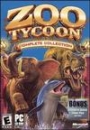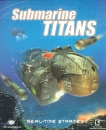So I've been trying to get the original Zoo Tycoon on my PC, and a game as old as this always gives me problems. In particular, the resolution goes wonkers and there is no way to play it windowed. And this game has not been re-released digitally, so there's no way of buying an updated version. I've tried to manually change the resolution to 1280x720; 1360x768;1920x1080; 1680x1050; 1920x1200; 1280x768 (recommended resolutions http://www.wsgf.org/dr/zoo-tycoon-complete-collection). And no luck. The best attempt was 1920x1080, but I can't access to 1/3 of the screen, particularly important due to not being able to see the minimap. Please help.
Existing User Log In
New User Registration
Register for a free account to gain full access to the VGChartz Network and join our thriving community.