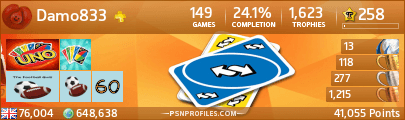keroncoward said:
|
Really? If that's the case I don't feel as bad about the other brand. I just hate the extra wires as the whole Xbox One with the cable box looks like a massive fire hazard.
https://www.trueachievements.com/gamercards/SliferCynDelta.png%5B/IMG%5D">https://www.trueachievements.com/gamer/SliferCynDelta"><img src="https://www.trueachievements.com/gamercards/SliferCynDelta.png

















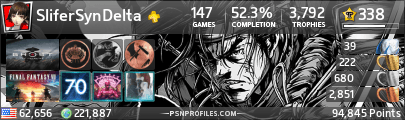
























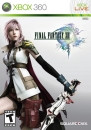

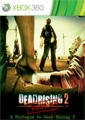
 I haven't really done a comparison.
I haven't really done a comparison.