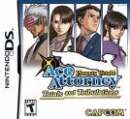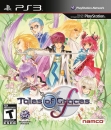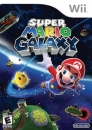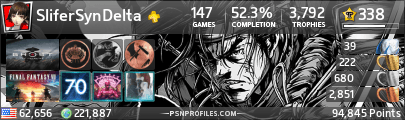- Image Limit: Only 3 screenshots per post to prevent overflow of images per page
- Name Your Game: Always include the name of the game when posting screenshots so people can easily identify the games being played.
- Emulators: Users uploading screenshots from emulated games must name the emulator alongside the name of their game (ex. Halo: CE // Xeon Emulator)
- Distortion: Please post screenshots in their original aspect ratio & resolution to avoid stretching and other distortion.
- Spoilers: Please avoid posting major spoilers for games released within the last 3 months.
- NSFW Pictures: Just remember that NSFW rules still apply to game screenshots, so please avoid posting any screenshot that violates VGChart'z rules when it comes to NSFW content.

- Double tap Home button, press Y or say "Xbox Take a screenshot" if using Kinect
- Go to Upload App -> My Screenshots
- Press the Start/Menu button over image and "share"
From here there are two methods to retrieve your screenshot:
- Method 1: Share to twitter, get link off your twitter page, copy and paste image
- Method 2: Share to OneDrive, upload to third party (Minus, Tumblr) OR get directly from OneDrive.com

Common image hosting website for use with screenshots:
Feel free to PM me with any other image hosting sites that work for you!

Here is a good model to use when posting in the thread:
Halo: The Master Chief Collection

Forza Horizon 2

Feel free to give your screens a little back-story as well, and be sure point out if anyone's screenshot looks especially awesome to you! xD