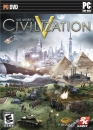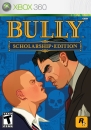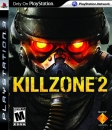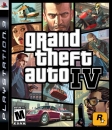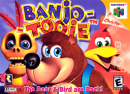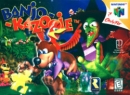I'll start of by saying: Yes, I get it, this should be on some sort of a support forum. But I've done some searching and I've only found one guy having the same problem as I have, and the only fix he found was to change the internet provider, which I want to avoid (as they probably are the best in my area). As these support forums isn't always populated with masses I decided to go for the biggest crowd of actual intellectual PC gamers, as my hope is that at least one knows a way to fix this.
Well then, onto the problem. My laptop, an Asus Aspire V5 - 552PG (windows 8) does not connect to the internet, but I only have this problem in the morning. I've never heard of anything like it. And it doesn't seem to be my router, as my Samsung galaxy, galaxy tab, my HP school laptop and my 3DS can all connect to this router in the morning (and later), even though the PC I'm currently typing on can't. But as said, only in the morning. Sometime during the day it seems to fix itself, and it all works fine, no slowdowns or nothing. All I have to do when I get back from school is to test the connectivity, let it run for approx. 2 seconds and it's all fine again. I've had this problem for roughly a month now. Have someone encountered something similar?
Hopefully this isn't wasting your time, or the space on the Vgchartz frontpage, but I'm certainly no tech guy and I have no idea what to do. :P
Edit: Superchunk seems to know his shit. :D I tried restarting the PC after changing the time, and it worked. I don't think it was the restarting, asI have done that before, but there might be a possibility of that being it as well, but it seems to be the clock. I can't find any settings saying anything about parental controlls or anything though, nor do I know why they would be activated (I didn'thave this problem before). I'll check it when I get home.