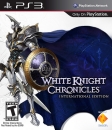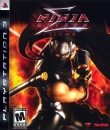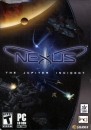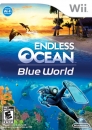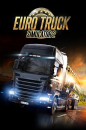Very simple the way I like it, just copy paste the name below with the color you want and just start to type up whatever you want in the middle of my name then once you have something just delete the parts of my name.
Gilgamesh Gilgamesh(White) Gilgamesh Gilgamesh Gilgamesh Gilgamesh Gilgamesh Gilgamesh Gilgamesh Gilgamesh
Gilgamesh Gilgamesh Gilgamesh Gilgamesh Gilgamesh Gilgamesh Gilgamesh Gilgamesh Gilgamesh Gilgamesh Gilgamesh
Gilgamesh Gilgamesh Gilgamesh Gilgamesh Gilgamesh Gilgamesh Gilgamesh Gilgamesh Gilgamesh Gilgamesh Gilgamesh
Gilgamesh Gilgamesh Gilgamesh Gilgamesh Gilgamesh Gilgamesh Gilgamesh Gilgamesh Gilgamesh Gilgamesh Gilgamesh
Gilgamesh Gilgamesh Gilgamesh Gilgamesh Gilgamesh Gilgamesh Gilgamesh Gilgamesh Gilgamesh Gilgamesh Gilgamesh
Gilgamesh Gilgamesh Gilgamesh Gilgamesh Gilgamesh Gilgamesh Gilgames Gilgamesh Gilgamesh Gilgamesh Gilgamesh
Gilgamesh Gilgamesh Gilgamesh
If you want more color, let me know which ones you want, I'm pretty sure I covered the basics. I may add more over time.
Also if you want to know how to increase the size of letters TruckOSauras posted a tip
<span style="font-size:14px !important;">Title</span>
Title
Like this
Text 14px
Text 16px
Text 18px
Text 24px