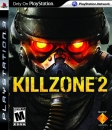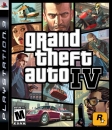Captain_Yuri said:
No problem and noice, that sounds like a steal. I should replace my desk eventually cause I have been using my current one for like 8 years lol. It's nothing special and it's certainly starting to show it's age. Let me know if you got any recommendations! As for the AIO, you basically have to go into the BIOS fan settings, enable PWM on the AIO Pump header and then set it to manual. Then adjust the curves so that under 80C, it stays below 70%. Then when it gets above 80C, you put the AIO to 80-90%. Even 100% should be fine (but not really needed) cause your fans will be spinning quite fast if your CPU gets that high as the TJMax is 89C so you won't be able to hear your pump at that point. I'd also customize your fan curve as well. Asus with their default fan curves are unnecessarily noisy. I mainly have it so that my fans don't start ramping up until it hits 70C. |
Good advice, I've seen builds in this case with similar parts and temperatures are usually in the high 60s under stress, low 70s is almost an anomaly. Luckily, it the fans should ramp up, my Katana soundboard can drown out the noise! ![]()