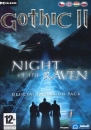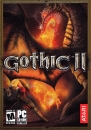SvennoJ said:
I won't be adding (much) to the revenue, but the deal is too good to pass on. $1 for 3 months for PC. I turned recurring billing off, good till Februari 24th. If I get hooked by then I can always extend it. I thought I couldn't get the $1 deal anymore (already used a couple years ago) but it must reset after a while. Now with 2 extra months.
Question: Do I need the XBox app and what do I do about this

It's been like that for 20 minutes, not doing anything. Can I safely kill it or will it screw things up.
It's still active in the task manager using CPU and RAM, but not accessing any files nor the internet.
I quit it, restarted it and it says it can't sign me in. I can sign into my XBox live account on XBox.com, but the app gives 0x87DD005 error code. Which gives nothing https://support.xbox.com/en-US/search?errorCode=0x87DD0005 and I can sign in on that page.
5th time is the charm, signed in. It let me select a drive to install FH5, progress :)
Or not, it took space of my drive but is not installing anything and the Install button is back. I got a locked folder now on my D: Drive, WindowsApps. Denied access as adminstrator. I thought they changed that, WTF.
How do I get my drive space back, how do you get it to install. Ugh already regretting this.
I clicked install again, then it let me click view progress (which I couldn't find anywhere) and it is actually installing FH5.
UI experience is atrocious, but what can you expect for $1 :) 33% done. I cancelled the second install, hopefully things work out.
Might as well pre-install Halo Infinite campaign, check it out if it's worth waiting for co-op for. Requires Unknown disk space (released dec 8). Could at least give me a ballpark figure!
Oddly, much better download speed through the XBox App than the FS2020 installer. It's maxing out my 100 mbps connection, no issues there. (It's listed as SVChost.exe processes, hence I couldn't find it first. The XBox App is only sending/receiving a couple bytes now and then)
|
I don't use XB app, but I use two Android emulators, and I had issues with both, amongst which the neverending install and neverending updates at start ones, and three solutions I've found suggested in the net are, 1) making sure all the necessary virtualisation settings are enabled in the BIOS, 2) making sure the antivirus isn't blocking the app, and if it's fussy and suspicious about app with too low level access, granting the app an exception 3) for Avast users, like me, disabling HW assisted virtualisation.
Depending on the emulator version, at least one of these solutions worked for me with at least one emulator, but with the last updates the slowest one, but in the past most stable, has become more unstable and now never completes loading anymore, while the other has become decently stable.
So, while BIOS virtualisation settings once solved shouldn't come back, unless BIOS is reset to factory settings, if it's an antivirus problem, the solution could be a combination of right AV settings and permissions to apps with right app version.
Stwike him, Centuwion. Stwike him vewy wuffly! (Pontius Pilate, "Life of Brian")
A fart without stink is like a sky without stars.
TGS, Third Grade Shooter: brand new genre invented by Kevin Butler exclusively for Natal WiiToo Kinect. PEW! PEW-PEW-PEW!