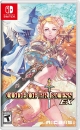Cobretti2 said:
Thanks for that will try some suggestions put forward. Have a look at the third link where I compare several machines. They were closer to mine in setup even identical or lower clock one i think.. |
Yeah , it's funny that some are all far in front with the same clock speeds as the others. It could be that heat is an issue with yours (throttling too much to keep up), so I'd suggest Speedfan or any other tool to track and record the speeds and temps of the different parts in your laptop. However, if that's the issue, than either the build is shit or you got a bad unit, as there shouldn't just be such a large gap between yours and the rest of the bunch
The Nintendo eShop rating Thread: http://gamrconnect.vgchartz.com/thread.php?id=237454 List as Google Doc: https://docs.google.com/spreadsheets/d/1aW2hXQT1TheElVS7z-F3pP-7nbqdrDqWNTxl6JoJWBY/edit?usp=sharing
The Steam/GOG key gifting thread: https://gamrconnect.vgchartz.com/thread/242024/the-steamgog-key-gifting-thread/1/
Free Pc Games thread: https://gamrconnect.vgchartz.com/thread/248138/free-pc-games/1/