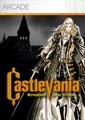SvennoJ said:
nanarchy said:
Wyrdness said:
It's only hard if you want it to be, even something as simple as 2+2 can be hard for someone who refuses to understand, simple logic is some people want to be safe beforehand to see if new updates don't conflict with their hardware or any software and the past is the reason why.
|
yep and that very behaviour is what makes malware spread so easily. malware writers rely on people like yourself that are slow at patching, they don't need to discover new vulnerabilities, they just reverse engineer the patch and they have a way to compromise a large volume of users that thinks they know better and can wait for a few days or a few weeks or what usually happens they never get aorund to doing it at all until something happens. You are far more likely to have issues from not patching than patching.
|
You're exaggerating too. You don't get infected right away if you miss a few patches. I'm up to date again, it took 6 hours to download the 125 patches I was behind, plus a 15 minute 'restarting' sequence afterwards. It still works, looks the same, and according to windows defender my laptop is still fine.
Well almost up to date, apparently it skipped 7, more to update. Now it hangs on preparing to install, I guess it will work eventually.
That's another reason I turned off auto updates. I'm trying to edit videos and the hdd becomes extremely busy from auto updates. At least that was my experience in windows 7. With 3 or 4 updates a week that's just too much nuisance. Since I don't use the pc that much, yet do want to move it around, everytime I shut it down or turned it back on it had to finish installing updates, making a simple move take forever.
Just put a gentle reminder on the taskbar, that's all I want.
|
Always use separate disks for programs with huge io-load. If you are working on a laptop, buy an ssd and use an external drive for raw data, if needed. If you have a pc, go with ssd per default.