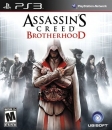Kantor said:
happydolphin said:
Kantor said:
Euphoria14 said:
Is my avatar okay? |
275px in height; you're well within the limit. Right click -> View Image Info to see in future (look at Carl's for something borderline).
More generally, I'm pleasantly surprised by the maturity you're all showing here. I'll be honest, I was expecting a far more negative reaction than this to what really is just a set of commonsense measures. Keep being awesome 
|
Thanks, how do we do it in Chrome?
I downloaded a plugin called Image Properties Context Menu but it just gets the sheen info (200 x 200).
|
Things like this are why I use Firefox :/
Right click -> View image in new tab -> Right click -> Inspect Element -> An expandable thing called Metrics in the bottom right -> Dimensions
That gives me 200x112px for yours, which Firefox confirms.
|
Huh? In Chrome you just need to right click on the image -> "Show image properties" (or something like this, in German it is "Grafik-Info anzeigen").
EDIT: Nvm, I'm currently logged in with Firefox  (How did I not notice this?)
(How did I not notice this?)
 (How did I not notice this?)
(How did I not notice this?)