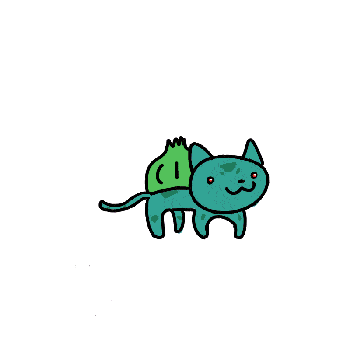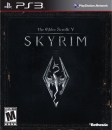Naninho said:
Really!? I think it looks even worse! And I hated the old interface! Laggier than ever, is still lacking the most wanted features like a proper search engine and filters for your download list. Not that I'm surprised... Sony is full of bureaucrats and doesn't care about the end-user experience. They won't listen to us, ever. PlayStation.Blog Share is the joke of the century! |
You need to give it more time to get use to everything. from anywhere in the store you can push triangle to quick jump up to the three icons on the top left. "Store" "Search" and "Cart". You can always just scroll all the way up to reach it too.
Search opens the search engine based on the video unlimited search engine. Scrolling letters with all the possible options appearing on the right. You can keep typing out what you are searching for or dive in to the right to find it or after you see it appear. As for the download list, I understand but why not use the search engine to find exactly what you are looking for and download it that way. It is the same thing essentially, as long as you know what you are looking for, just avoid the download list and use search.
Also I noticed that when in the list of items if you move left to attempt to have the menu list reappear, left just makes you scroll up through the items and you can't get to the menu until you reach the top. Pressing the circle button no matter where you are will take you back to that menu.
If you haven't checked out the PS Vita Channel, do it. It has everything mapped out including Cross Play and Cross Buy games. Plus finding DLC for games is really easy. It has a top 10 on PS Vita list and a weekly deals section.
The store is a little laggy, I agree. But remember the old store? Every time you back out from making a download a loading icon appear on the top right and you can't move or do anything until it finishes.
Another amazing thing is the video streaming and screenshots. Go to the PS PLus page, then go to How it Works and play the video. Next go to Movies and watch some trailers. I even watched a 10 minute preview of a movie. I only experience a couple frame drops but I never had to wait for it to buffer. Of course, that might be based on your internet speed but I was really impressed compared to what the store offered before. You can watch trailers for some games too in the same way. Rather instantly. And they full screen. Look at new arrival games and look at the screen shots, they full screen and you can cylce through them easy. No waits. It's awesome.
Before the PS3 everyone was nice to me :(