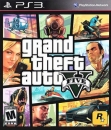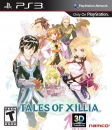| Heavenly_King said: UPDATE #3!! This is for people who would prefer to do their own backgrounds, but while having a template of text (which is a pic, not actual text so if you want to change the type of letter sorry) for each category (PSN, settings, etc). And as always, I found this on the web, and do not claim ownership of anything posted XD ONCE YOU DOWNLOAD THEM, YOU WONT SEE A DAMN THING BECAUSE THE TEXT IS WHITE AND THE BACKGROUND TRANSPARENT...AND NOT GREY!!!! Just use the Photoshop and put a layer below any of these ones with the pictures of your choosing. At the end you can find an example of what the result will be (if done right lol ¬_¬)
If you use another pic with transparent background, you will be able to see the waves of the default PSVITA setup :D
This how it should be seen. You could change the color of the waves if you want. What you need to do is to is 1) change the color of the waves to your liking 2)then change the background with the pic. |
What photo editing software do you use? I forgot I reinstalled Windows and I've lost it mine, I can't layer photos.