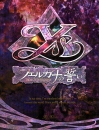| Leunam said: Thanks for the feedback, guys.
These are the specs:
|
I read some, and all your components seem to be of atleast good quality. Some of it much higher than that. So that makes finding the problem much more difficult.
here's a couple things I would try.
1) Run Memtest86+ http://www.memtest.org/
2) The power supply no matter if they are generally good. Sometimes fail. I've had Corsair, and OCZ PSU's start to die and ultimately die on me. Like Xen said the power supply causing problems, is probably the biggest pain in the ass ever. The symptoms are random. One way to check. Is go to the bios. And look at your 12, 3.3 5 V rails. If any of them are fluctuating at around +/- 10% that is bad.
3) As I said before the easiest way to find a culprit is to stresstest each individual component via software. As your freezes should occur rather quick when you find the faulty component. There's software to stress the CPU, RAM, Videocard.
4) Reinstall Windows 7. If you crashed at a bad time, or the registry screwed itself up, or anything operitating systems like to do to destroy themself. This will rememdy that. If none of those happened and your sure everything went correctly, don't worry about this. But, if you think software might be the cause of your problems. This is probably your best solution.