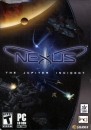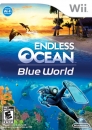manuel said:
That only makes the text bigger/smaller. The position and size of the page's elements stay the same. I think I'll have to live without forum buddy icons, huh? |
Hmm, odd.... it should zoom the whole page.
I don't have a scroll wheel (laptop touchpad) so I use Ctrl and the + and - buttons... they should zoom you out (but I thought that ctrl and scroll wheel did the same, so maybe you have some settings changed... perhaps an add-on that is affecting things?)