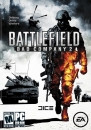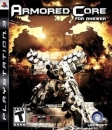| zerosaurus said: Hmmm this could be helpful...
I'll start it off. I built my own PC from scratch. Bought all the components online and they mesh seemlessly with the exception of the cases use of AC97 and the board being Intel HD Audio (meaning the front head phone jack doesn't work quite right). That's ok though, just something I overlooked when I was buying the components and making sure they would interoperate. Anyways getting to the point, I did not buy a video card as I saw no need for one with the onboard graphics controller on my motherboard. I don't play graphic intensive games and I don't watch high definition movies with my PC. About the most graphic intensive operations I do are watch youtube videos, or run really old DOS based video games. What I've noticed though is when doing something that may be graphics related such as watching an online viral video or running an old game like Sim City 2000 or running visualizations in Winamp, is that the CPU fan becomes louder to the point where it is quite annoying. The temperature monitor that came with the case tells me that the CPU is now even cooler (which is great). But the noise is dreadful. So I pose one of two questions. 1. Would a video card alleviate this problem? Perhaps the CPU is compensating for it's extra usage by instructing the fan to deliver more air? 2. I haven't looked, but is there a BIOS setting on an Intel Motherboard that could keep the fan from entering wind tunnel mode? I'd appreciate any feedback. Thanks |
either get a low end video card to alleviate some processes off the CPU or upgrade your stock CPU heatsink to something quieter.