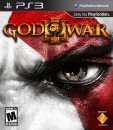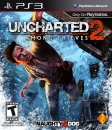Just add them to a folder on the USB called VIDEO and it will display them properly. If you can't do that, just triangle > display all.
I haven't had a single problem with my PS3 not playing video files, maybe if you're trying to watch some anime with specific codec requirements, you might run into some trouble. In that case you can allways encode it for more common format that is supported.
MY HYPE LIST: 1) Gran Turismo 5; 2) Civilization V; 3) Starcraft II; 4) The Last Guardian; 5) Metal Gear Solid: Rising