GLITCH - Bypass Object Size Restrictions - Infinite Resizing Of Any Object
This will allow you to make any object (including tools and one-size objects such as checkpoints) literally as big or small as you want, even to the point of invisibility or filling the entire map.
1.) To do this, first save the object you wish to be resized into your personal creations. For example, if you want to resize a checkpoint or a scoreboard, place one in your level, and save it with the "Capture Object" tool.
2.) Now, create an emitter and set the object lifetime to infinite so the object will be permanent after it is captured.
3.) Select the object you wish to be resized as your emitted object and you will be required to place it somewhere. During this time, you can resize the object a certain set amount, regardless of the object's normal size limitations. Choose a size and place it.
4.) Once the object is emitted, capture it again to your objects. For more drastic size changes, repeat step 3 with you newly saved object.
This works for entire creations as well as singular objects. In theory, you could fit an entire level into a small grid square, although that would probably fill your thermometer ten times over.
Keep in mind that items like pistons and springs, instead of changing in size, only change in length. Bolts don't resize either, but this is only a problem of aesthetics.
iPhone = Great gaming device. Don't agree? Who cares, because you're wrong.
Currently playing:
Final Fantasy VI (iOS), Final Fantasy: Record Keeper (iOS) & Dragon Quest V (iOS)
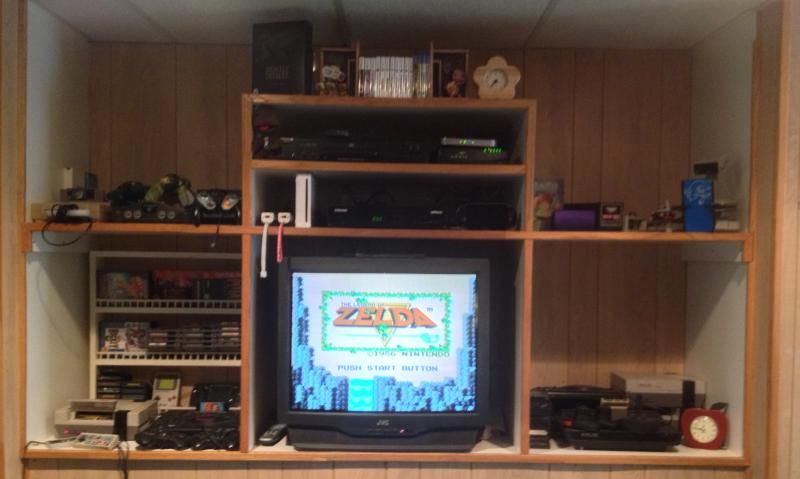
![]()
















