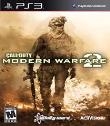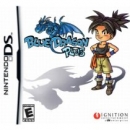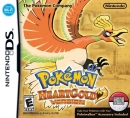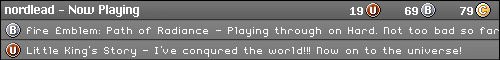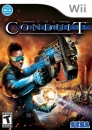Tbone said:
Noname.
How do u embed the sales numbers to a thread from the main page. |
First off, sorry for missing your question for so long!
Okay, I played around with the front page's numbers a bit, and got several messes as a result. However, I think I've come up with a decent workaround, one which follows the same procedure as using a VGChartz sig.
To begin, click on the "Add VG Chartz Console Numbers to Your Forum Signature or Website Now!!" link just below the main page's numbers. Select whichever background suits your mood. This will have all of VGChartz's sales numbers, including the graphs. It will also be sig-sized and have your avatar, post count, etc. included. Not exactly optimal for thread purposes. So let's fix those.
You can make the box bigger by playing around with the "Sig Size" value; make it as big or small as you please. On the right side of the screen there are several boxes under the "embed" column. You can remove your personal info by de-clicking the "Username, UserLevel, PostCount, Wealth, X360 Code, etc." boxes. When you're done, press "preview" to make sure this is what you're looking for. If you did what I just typed, you'll have this:

If this is what you're looking for, you could just cut and paste it into the thread. If you want the graph lines to be accurate, though (rather than having all of them be completely full), click "apply" and then copy-paste the html code into the thread. Hit "Post" to see a load of gibberish. Hit "Edit Post," then "Post" again, and you'll get something like this.

If neither of these solutions satisfy you, let me know, and I'll dig a bit deeper to find the best answer possible.