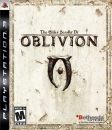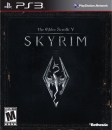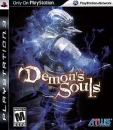Hey guys,
If you already know this, awesome. I find that many don't, however, and this is a great thing to know especially if you have an SSD as your boot drive for windows.
If you have 16GB of Ram, you have a 16GB hibernation file hidden by default on your OS drive taking up space. If you never use hibernation, then this space is being used for nothing. TAKE IT BACK :) 4GB RAM = 4GB space wasted, 128GB RAM = 128GB space wasted, etc.
This works on Windows Vista, 7, 8, 8.1, and 10 (all versions).
Hit the windows key, type cmd, and right click the cmd icon that appears in the menu and select 'run as administrator'. If your particular windows setup does not produce this option in the list, do a quick google search for 'how to run an elevated command prompt' or 'how to run command prompt as administrator'.
Once you have a command prompt open, type the following command exactly, and hit enter :
powercfg -h off
That's it. Close the command prompt window, and boom, done. You don't even have to reboot, it's already gone.