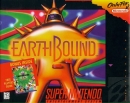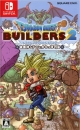Until now I've been sharing my Wii U with someone else, but I'm about to move and we've decided to buy another Wii U so we both have our own. However, both of us would like to keep our save data. It seems that if you transfer data to another Wii U, all data on the console will be transfered and afterwards deleted from the 'source' Wii U.
Does not anyone know if there's a way around this problem? Or is 1 of us doomed to lose his save files?
Spending warm summer days indoors
Writing frightening verse
To a buck-toothed girl in Luxembourg
NES, SNES, N64, GC, Wii, WiiU, GB, GBC, GBA, DS, 3DS, Mega Drive, Game Gear, PS1, PS2, PSP, XBOX 360, Atari Lynx