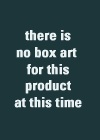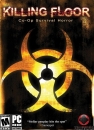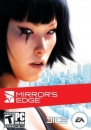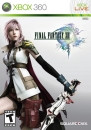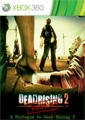Since I upgraded my old laptop to Windows 10 it keeps shutting off randomly.
My kids use it to play Steam games but after a while it simply turns off. In Terraria, Portal, bridge constructor, not exactly a demanding game. Can it be overheating? Is there some other problem with Steam and Windows 10? I found some articles about Terraria crashing with Windows 10, yet in my case the whole laptop simply turns off. There are also some articles about windows 10 overheating laptops, yet the thing has made much more fan noise with windows 7 and never simply turned off. Could it be that the fan speed controller isn't working properly? Bridge constructer uses < 10% cpu, yet if the fan never speeds up maybe it slowly cooks?
Does anyone have experience with reverting back to windows 7? Is it simple or are there risks? I cleaned up the laptop already before upgrading to windows 10 so there really isn't much more on it than Steam and Firefox.
There is a failed Toshiba hotkey driver update, yet I doubt that has any effect. The rest seems fine. I'm running a test now, cpu temp is at 57%, fan speed 63%. Of course it won't shut off while I'm looking lol. Maybe it's something as simple as my kids hitting the off button without realizing :/ Well no, can't be since it has to cold boot after. It's a real crash.
Existing User Log In
New User Registration
Register for a free account to gain full access to the VGChartz Network and join our thriving community.