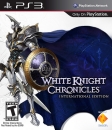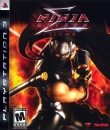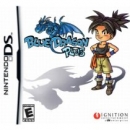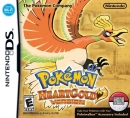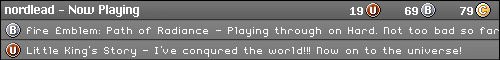kabhold said:
Did you make the computer, and if so did you connect the front panel correctly? take no offense I don't know your level of expertise. :)
|
hmm it's funny you might say that because it is a custom computer, I bought it off of ebay.
So what exactly might not be connected properly, I'll take a peak inside to see what I see, when I know exactly what you mean.