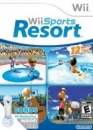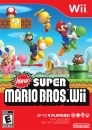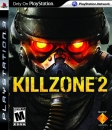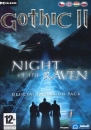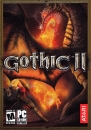makingmusic476 said:
Hm. I recently upgraded my PC, and now I have a spare 320gb HDD in my rig because I upgraded to a 1TB drive. I'm thinking of formatting the old HDD and installing Ubuntu on it. Are there any tutorials around to help a total Linux noob like me? |
Just put the HDD into your rig, put in the Ubuntu LiveCD or LiveUSB, and baaam there's your tutorial. Seriously, the install process is extremely simple. It'll ask you simple stuff like what kind of keyboard layout you use, what time zone you're in, etc. It'll also ask you about stuff like, what do you want your user name to be? Password?
The only remotely technical part is where it'll ask you where you want to install Ubuntu to. Just pick the 320 GB HDD then. It's really extremely, extremely simple and takes at most 30 minutes.