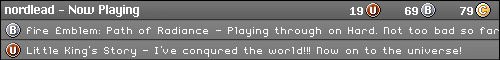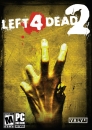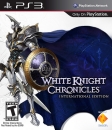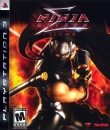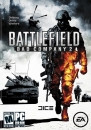Gilgamesh said:
Like I said I'm more of a casual user, 95% of the time all I'll be using is internet browsers and the other 5% would be anti virus programs. And the odd time some games. (And I guess WMP is playing 100% of the time.) |
The most important thing is to make sure it will work for you. Check all of your drivers (video/mb/audio etc) and make 100% sure they all have 64bit driver support. While they should, it does not mean that they do.
Also, 32bit will always run faster with under 4gb of ram simply due to addressing (the amount of speed increase is almost 0, but it is still faster). Going higher does not matter since you have to have the 64bit environment to run. As far as gaming goes, I load everything I play directly into RAM (running 8gb atm) so loads and whatnot are faster. Since 64bit win7 has b/c with 32bit applications and one day they will make apps purely in 64bit, Id suggest going with 64bit.
















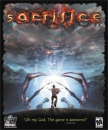
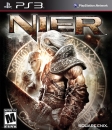
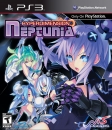










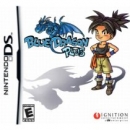

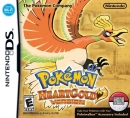

 )
)